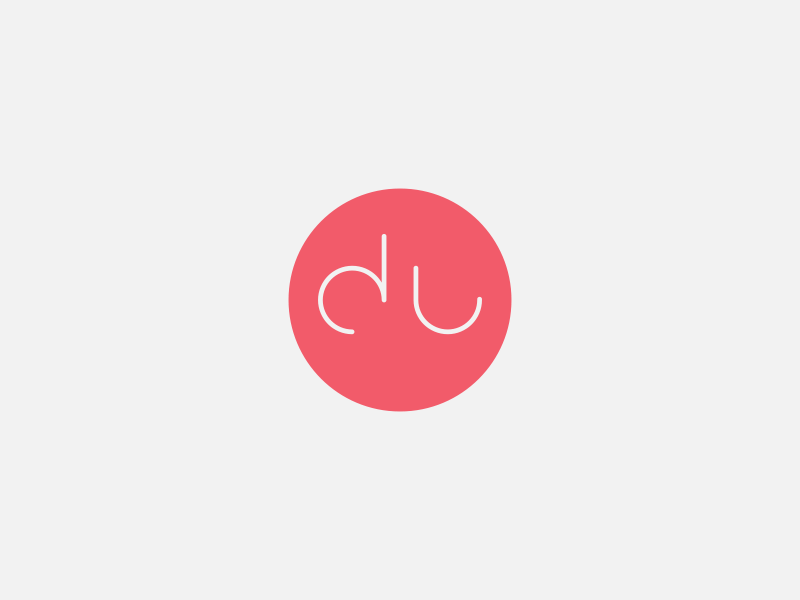One Technique, Two Images Due TODAY:
-1 using an image from the web
-1 using your own image and experimenting with the technique
Layer Masking with Text
1.) Create a new document at 'Instagram' Size (1080x1080px, 72ppi)
2.) Bring in a high-res photo. (One of your own photos.)
3.) On another layer, type out any text. (Large, bold fonts works best. Try to maximize the area. Ensure text is ALIGNED for professionalism.)
4.) Once your text is set, Hide your text layer.
5.) Command+Click on your text layer's thumbnail to make the selection.
6.) With selection made, create a layer mask on your photo layer.
7.) Transform (Cmd+T) any layers to fill your document.